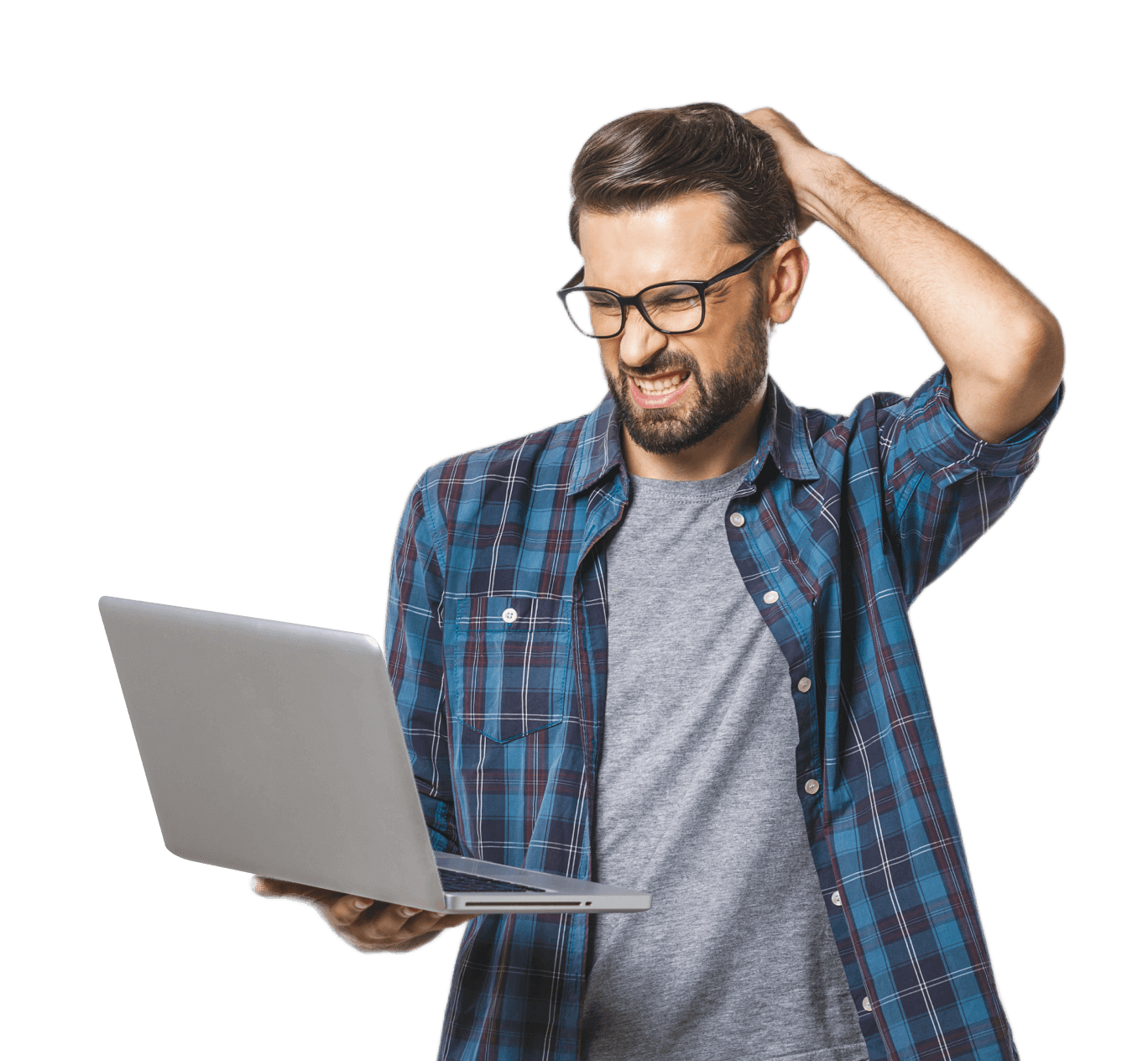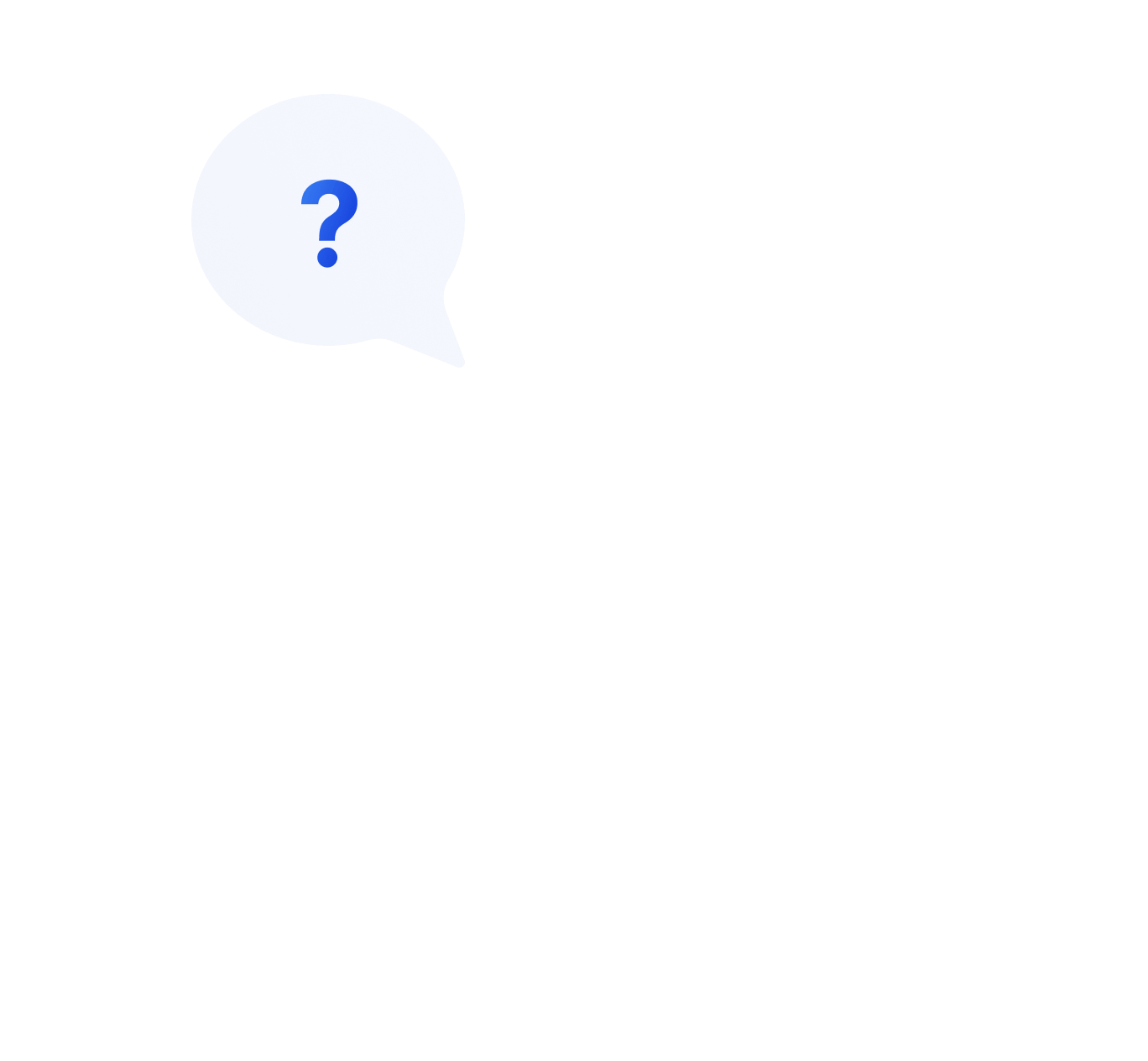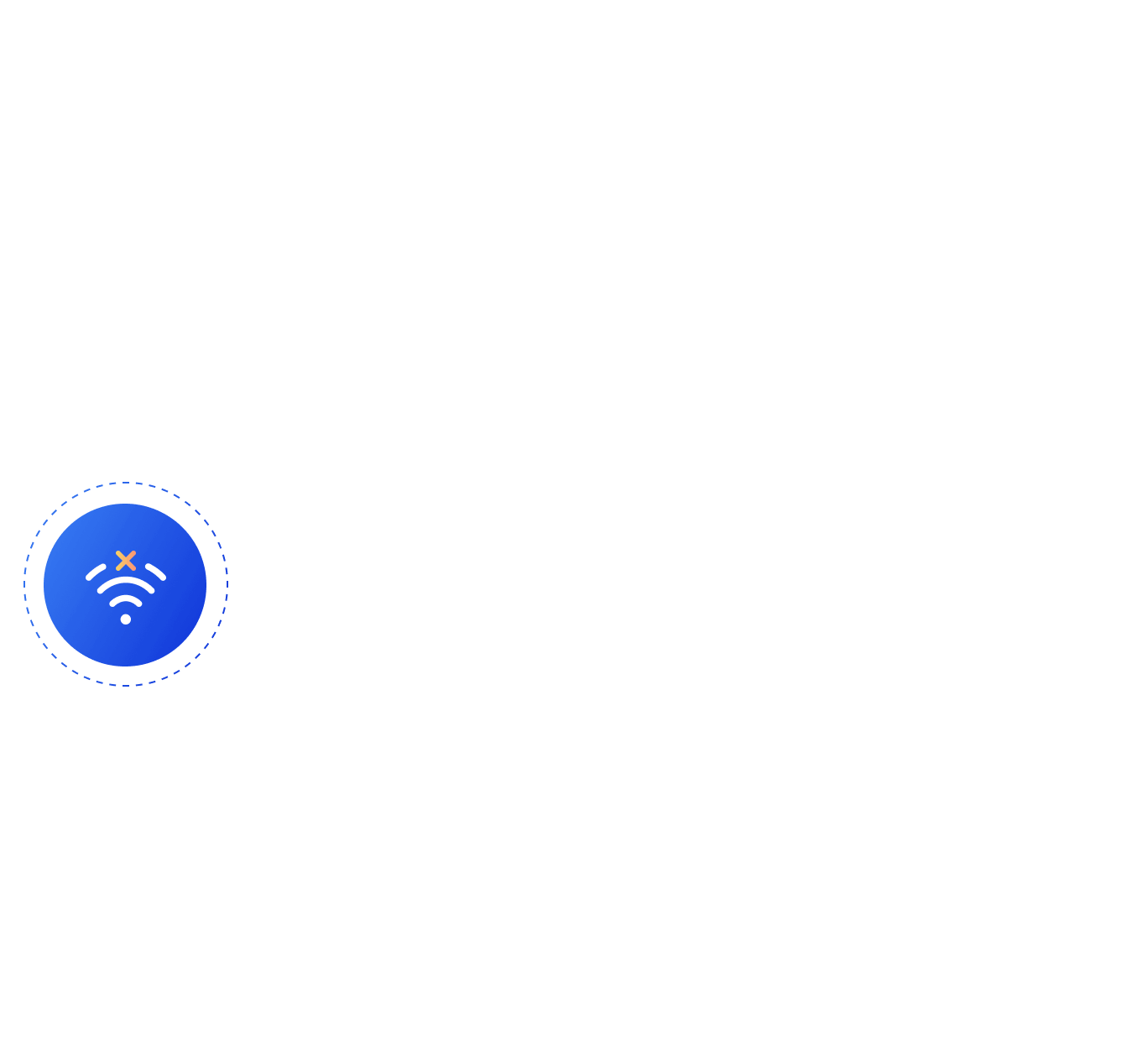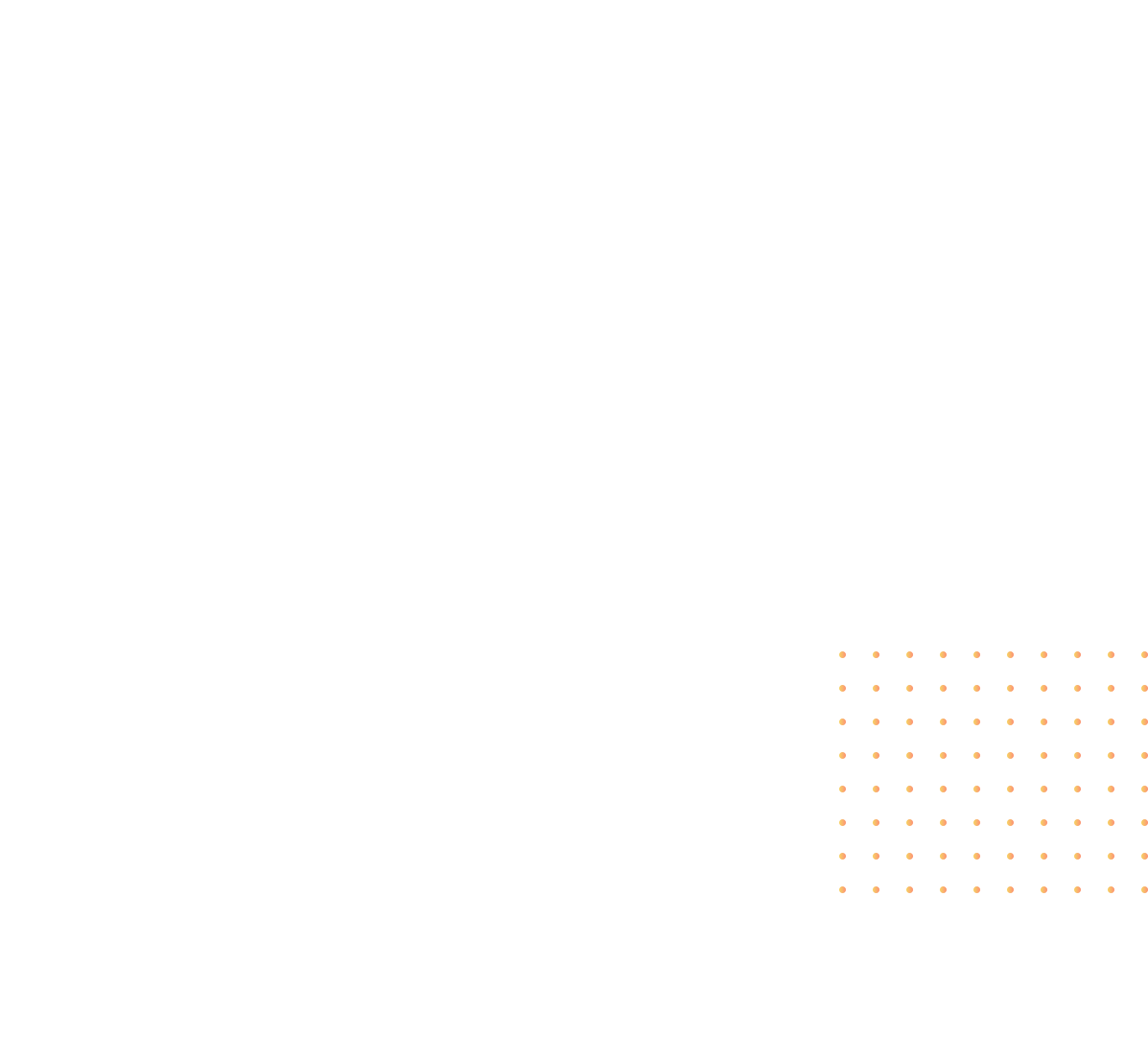Kamianske
Errors
Solution:
- Make sure that the English keyboard layout is enabled and that the "Caps Lock" is disabled on the keyboard. Carefully type the Username and Password.
- Call technical support on mobile number. (068) 729-3-729, (093) 285-3-285.
Solution:
- Check the "Internet Protocol TCP / IP" line in the "Local Area Connection" properties.
- Run an integrity check and restore system files. To do this, click "Run .." in the Start menu and type sfc / scannow there.
- It is necessary to reinstall the driver for the network card, if it does not help, then reinstall the operating system on your computer.
Solution:
- Check the settings of the antivirus program and the network screen / firewall (if available).
- Enable the network adapter in the device manager.
- Check the connection of the local network cable and the contact in the connectors.
- If the network card does not work properly, it may be necessary to reinstall the driver or replace the device.
- Maybe there is a cable break on the line or the access server is down. Contact technical support at the mobile number. (068) 729-3-729, (093) 285-3-285.
Solution:
- Enable the network adapter in the device manager.
- In network connections, enable local network connection.
Solution:
- Disable and re-enable LAN connection. Please try connecting.
- Restart your computer and try to connect.
- The error occurs if the nVidia motherboard (adapter) - remove and reinstall the network driver.
- If it did not help, then contact technical support at the mobile number. (068) 729-3-729, (093) 285-3-285.